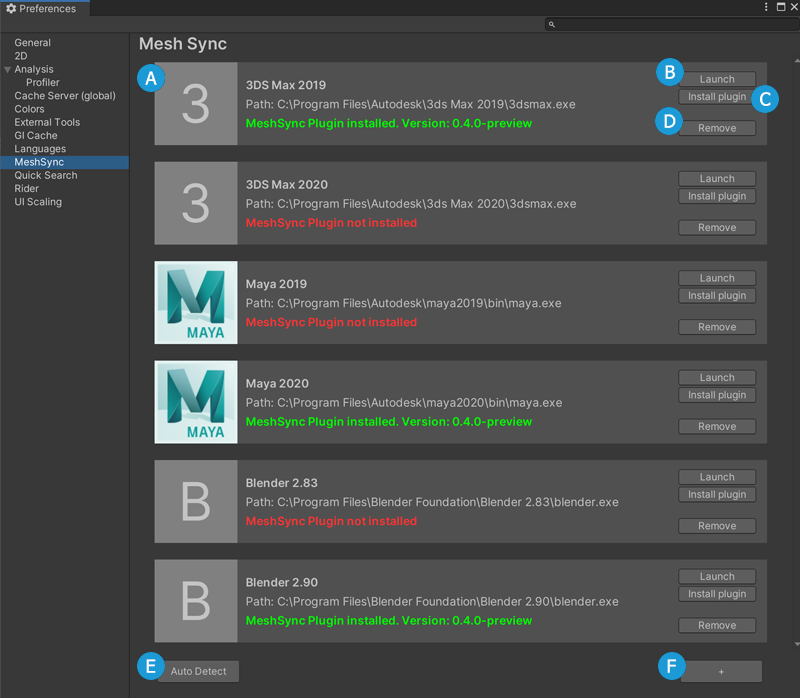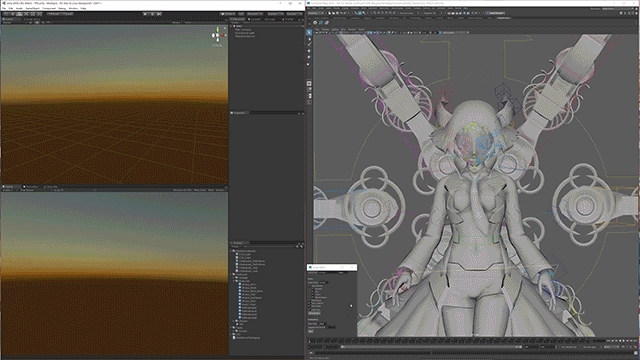
MeshSync
Working together with MeshSyncDCCPlugins, MeshSync is a package for synchronizing meshes/models editing in DCC tools into Unity in real time. This allows developers to immediately see how things will look in-game while modelling.
Supported Platforms
- Windows 64 bit
- Mac
- Linux
Please refer to the installation page to install MeshSync package.
Basic usage
From the GameObject menu, choose MeshSync > Create Server to create a server object.
This object has MeshSyncServer component that handles the sync process.
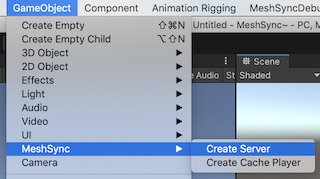
Features
- Components:
- MeshSyncServer: to sync meshes/models editing in DCC tools into Unity in real time.
- SceneCache: to playback all frames of an .sc file exported using MeshSyncDCCPlugins
- Project Settings: to configure default settings for MeshSync components.
- Preferences: to configure DCC Tools integration.