Text
The Text control displays a non-interactive piece of text to the user. This can be used to provide captions or labels for other GUI controls or to display instructions or other text.
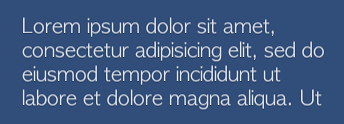
Properties
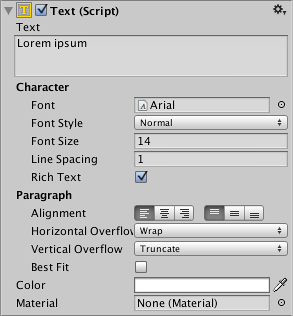
| Property: | Function: |
|---|---|
| Text | The text displayed by the control. |
| Character | |
| Font | The Font used to display the text. |
| Font Style | The style applied to the text. The options are Normal, Bold, Italic and Bold And Italic. |
| Font Size | The size of the displayed text. |
| Line Spacing | The vertical separation between lines of text. |
| Rich Text | Should markup elements in the text be interpreted as Rich Text styling? |
| Paragraph | |
| Alignment | The horizontal and vertical alignment of the text. |
| Horizontal Overflow | The method used to handle the situation where the text is too wide to fit in the rectangle. The options are Wrap and Overflow. |
| Vertical Overflow | The method used to handle the situation where wrapped text is too tall to fit in the rectangle. The options are Truncate and Overflow. |
| Best Fit | Should Unity ignore the size properties and simply try to fit the text to the control’s rectangle? |
| Color | The color used to render the text. |
| Material | The Material used to render the text. |
| Effect Style | The effect to apply to the text when rendering. The options are None, Shadow and Outline. |
| Effect Color | The color used to render the text’s outline or shadow effect (only available when Effect Style is set to Shadow or Outline). |
| Effect Distance | The horizontal and vertical distance at which to render the text’s outline or shadow effect (only available when Effect Style is set to Shadow or Outline). |
Details
Some controls (such as Buttons and Toggles have textual descriptions built-in. For controls that have no implicit text (such as Sliders, you can indicate the purpose using a label created with a Text control. Text is also useful for lists of instructions, story text, conversations and legal disclaimers.
The Text control offers the usual parameters for font size, style, etc, and text alignment. When the Rich Text option is enabled, markup elements within the text will be treated as styling information, so you can have just a single word or short section in boldface or in a different color, say (see the page about Rich Text for details of the markup scheme).
Effects
The Effect Style property lets you specify a rendering effect to apply to the text. The available effects are Shadow and Outline, each of which is achieved by rendering one or more copies of the text behind it in a different color.