Mecanim Animation System
Unity has a rich and sophisticated animation system called Mecanim. Mecanim provides:
- Easy workflow and setup of animations on humanoid characters.
- Animation retargeting - the ability to apply animations from one character model onto another.
- Simplified workflow for aligning animation clips.
- Convenient preview of animation clips, transitions and interactions between them. This allows animators to work more independently of programmers, prototype and preview their animations before gameplay code is hooked in.
- Management of complex interactions between animations with a visual programming tool.
- Animating different body parts with different logic.
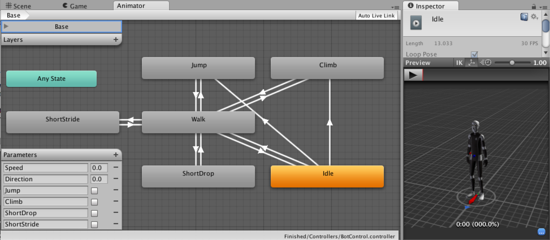
Mecanim workflow
Workflow in Mecanim can be split into three major stages.
- Asset preparation and import. This is done by artists or animators, with 3rd party tools, such as Max or Maya. This step is independent of Mecanim features.
- Character setup for Mecanim, which can be done in 2 ways:
- Humanoid character setup. Mecanim has a special workflow for humanoid models, with extended GUI support and retargeting. The setup involves creating and setting up an Avatar and tweaking Muscle definitions.
- Generic character setup. This is for anything like creatures, animated props, four-legged animals, etc. Retargeting is not possible here, but you can still take advantage of the rich feature set of Mecanim, including everything described below.
- Bringing characters to life. This involves setting up animation clips, as well as interactions between them, and involves setup of State Machines and Blend Trees, exposing Animation Parameters, and controlling animations from code.
Mecanim comes with a lot of new concepts and terminology. If at any point, you need to find out what something means, go to our Animation Glossary.
Legacy animation system
While Mecanim is recommended for use in most situations, especially for working with humanoid animations, the Legacy animation system is still used in a variety of contexts. For example, you might use it when working with legacy animations and code (content created before Unity 4.0). Another use case is controlling animation clips with parameters other than time (for example for controlling the aiming angle). For information on the Legacy animation system, see this section
Unity intends to phase out the Legacy animation system over time for all cases by merging the workflows into Mecanim.